
Happy Summer, teacher friends! I hope you’re enjoying the break from the classroom and that you are taking some time for yourself and your family. This summer, I recently started a Teacher TikTok. One of my teacher hack posts went viral the other day, so I wanted to share more about it. In this blog post, I’ll tell you all about how to add text to classroom décor – without a Cricut!
~This post contains affiliate links.
How to Add Text to Classroom Décor
Step 1: Begin with accents or cutouts.
In this tutorial, I am using these large apple cutouts by Schoolgirl Style from Carson Dellosa Education. You can save 15 % with code CASEY2022.
This pack of large apples includes 12 pieces, which was perfect for spelling out “Kindergarten”!
Step 2: Use Full Sheet Clear Labels

I purchase these Avery Full Sheet Clear Shipping Labels from Amazon.
Step 3: Print the text, peel, and stick!

You can print your text from any program. I prefer to use PowerPoint, but Google Slides works well too. First, set your page dimensions to 8.5 x 11. Next, choose your font and enlarge it to the biggest size that fits onto your page. Then, type one letter per page. Last, print, peel, and stick your label onto your classroom décor!
For this project, I printed the lettering in black. You can print in color onto the clear labels as well.
Step 4: Display on your bulletin board!
Here’s how it turned out in my Kindergarten classroom…

That’s it! I hope this post has provided some decoration inspiration.
For more ideas, visit the KINDERGARTEN KORNER BLOG and check out my classroom transformations HERE!
Follow my new TikTok HERE!


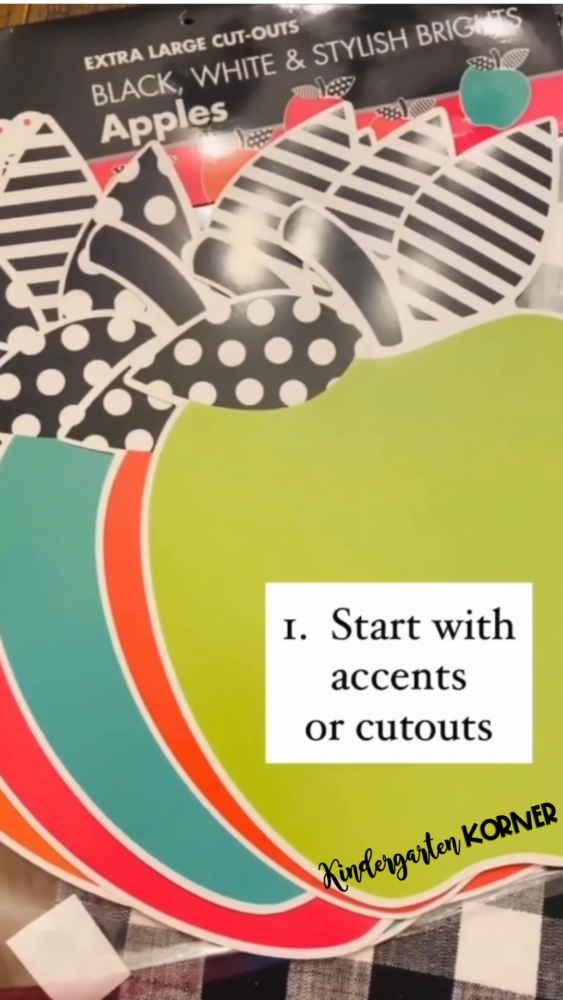
What font did you use for the apples?