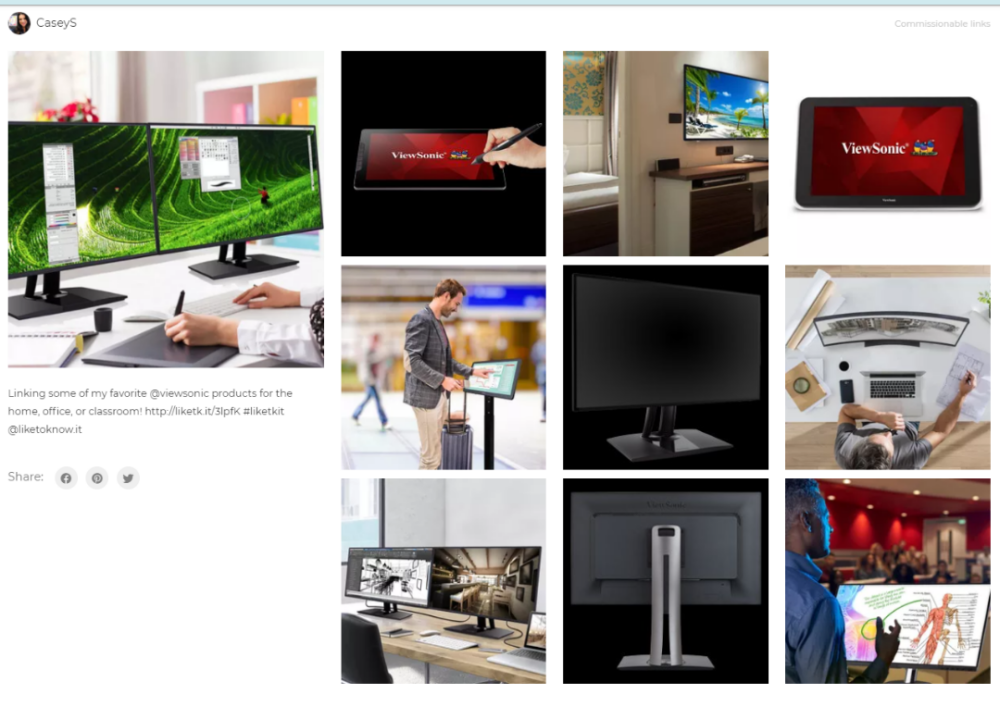Teacher friends, I am so excited to share this device that is a total game-changer for online teaching as well as teaching in the classroom! In this blog post, I will tell you all about the ViewBoard Pen Display by ViewSonic and how it can help you this school year…
~This is a sponsored post, but the opinions presented are all my own.
What is the ViewBoard Pen Display?

First, allow me to introduce the ViewBoard Pen Display, which is part of ViewSonic’s full line of interactive devices. These products are designed for various educational scenarios including teaching from home, hybrid teaching, and teaching in the classroom. Here are some of the features I love about this teaching device:
- The ID1330 ViewBoard Pen Display features a 13.3″ interactive display equipped with a patented electromagnetic pen.
- The pen delivers up to 8,192 levels of pressure sensitivity and 60-degree tilt angle an accurate and realistic writing experience.
- It can be plugged into a PC or laptop, and it may be used as a secondary interactive device for sharing online lessons.
- A USB-C port enables quick and easy transmission of video, audio, and data over a single cable.
- The lightweight and compact design makes it perfect for easy carrying from classroom to home.
Online Teaching Just Got Easier!
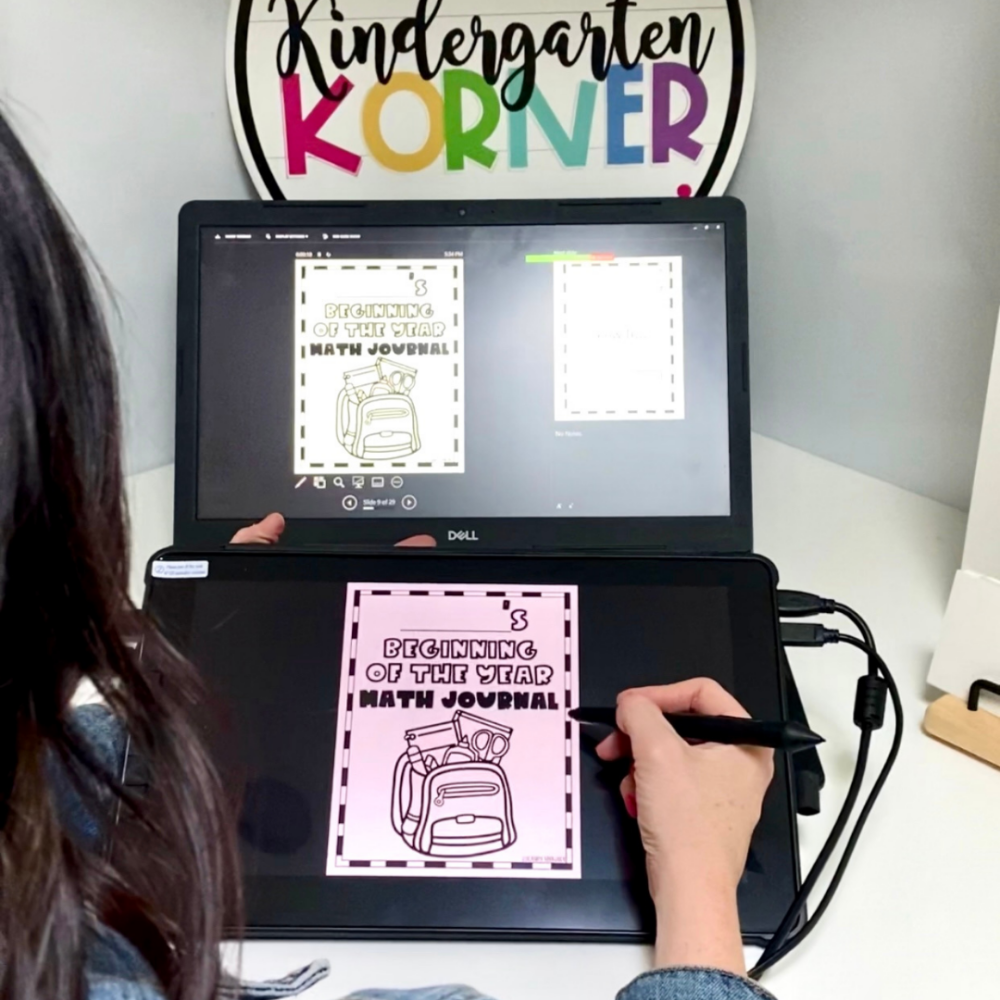
One of the things I struggled with while teaching online last year was writing. When sharing my screen, it was difficult to model the correct way to form letters and numbers. The ViewBoard Pen Display is the perfect solution. The pen allows me to write clearly either on a blank screen or, even better, right on top of the worksheets that my students and I complete together. I am truly impressed how this pen delivers the most accurate handwriting!
Easy to Use
You don’t have to be super techy to use this device. Simply plug the two cords into the device, connect the ends to your laptop, and you’re ready to go! It’s that easy.

The Pen Display in Action
Take a look at some examples of how I used the ViewBoard Pen Display. For online teaching, you would share your screen and then use the pen to write. You can easily change the color of the pen. To erase, you just flip over the pen and use the other side just as you would use a pencil eraser. For classroom teaching, I would connect the device to my desktop and project the image onto my whiteboard. Students in the room would be able to see the precise handwriting and follow along as they complete their work.
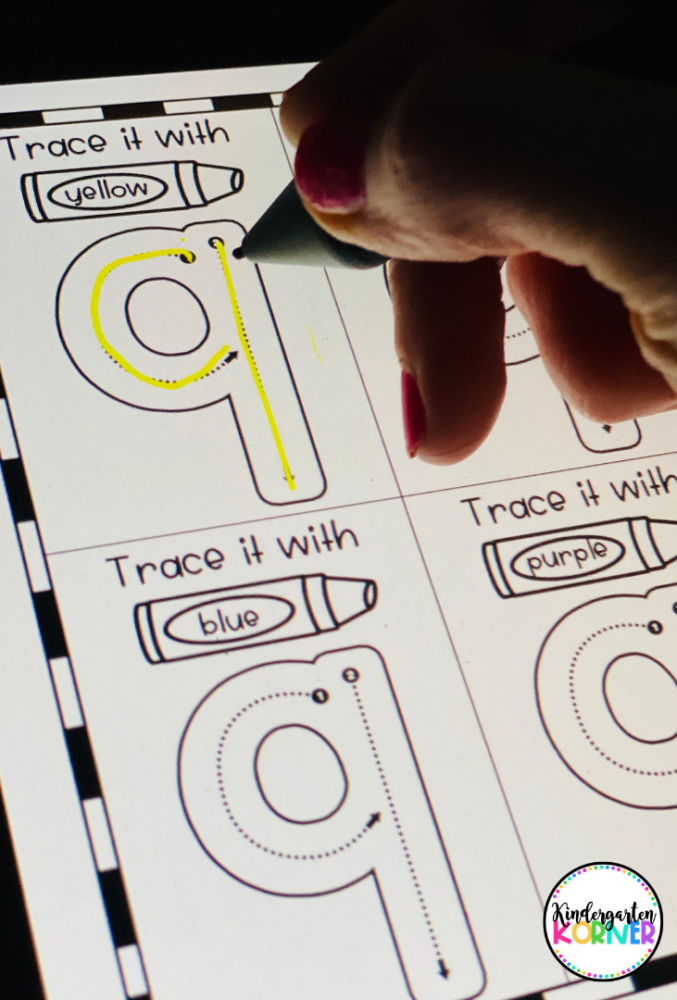
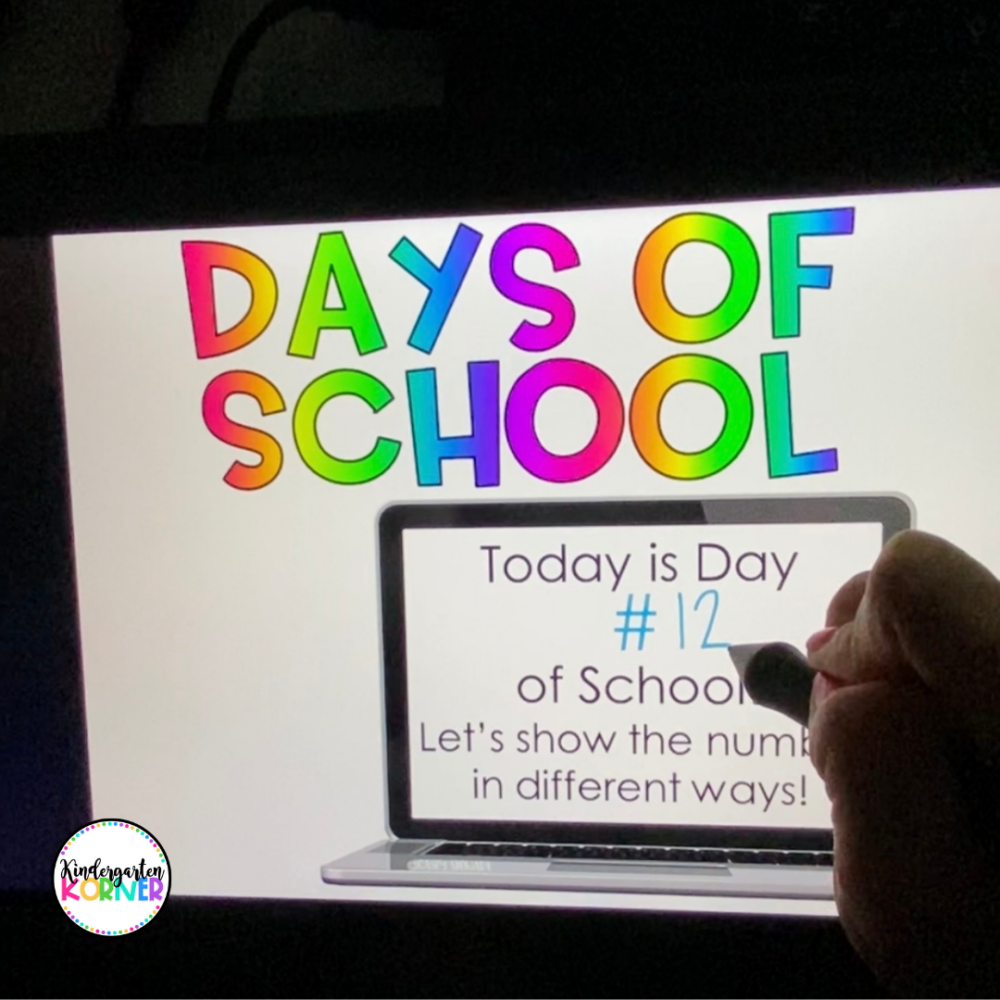
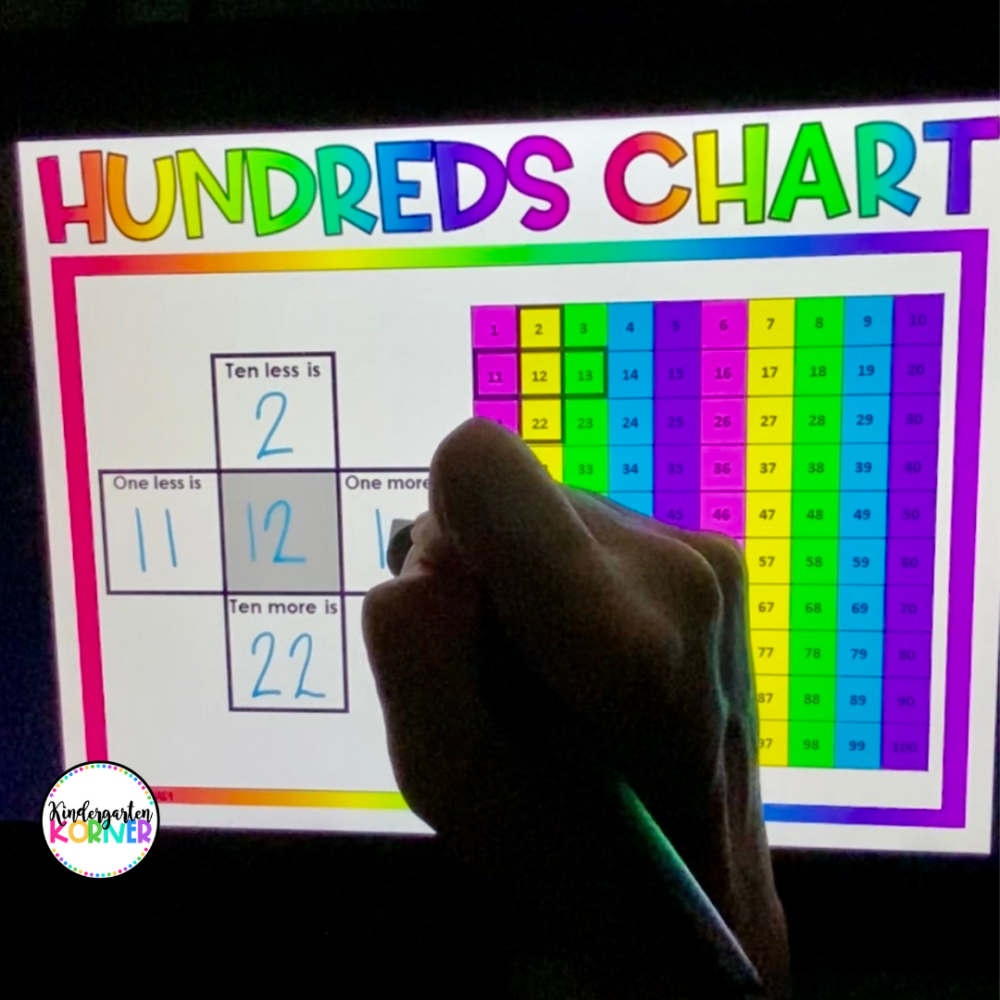
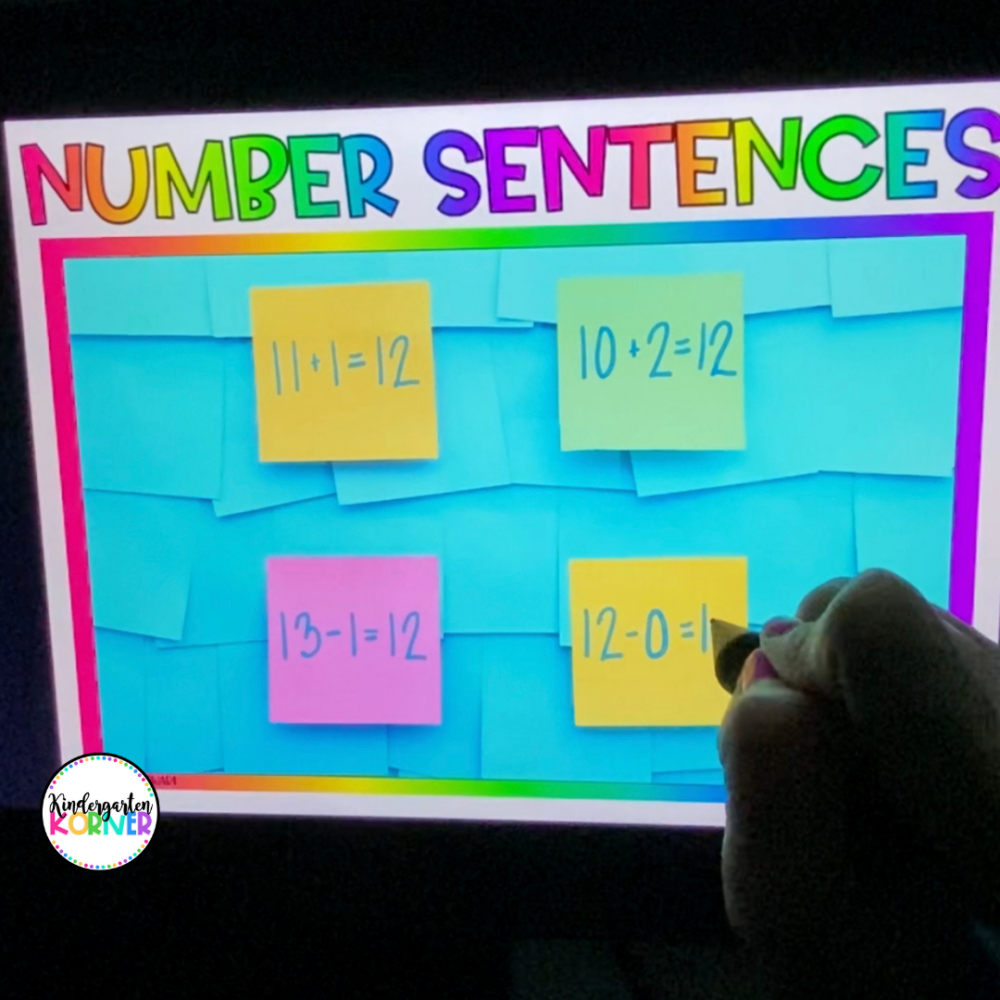
I hope this post has inspired you to give the ViewSonic ViewBoard Pen Display a try this school year. No matter how you are returning to school this year, this device will make your school year a little bit easier. It is perfect for any grade level from Kindergarten through high school!
Shop the Post
Click HERE to view the ViewBoard Pen Display ID1330 by ViewSonic.

View more of ViewSonic’s products that are perfect for your classroom, office, or home…